Command図解
ローカルリポジトリを作成し、mainブランチから作業ブランチを作成し、作業ブランチの変更分をmainブランチにマージするまでの一連のコマンドとコミットやHEADの動作を図解します。
事前準備
- 以下コマンドを実行し、下記の事前準備を行う。
- 作業用のディレクトリを作成する。
- 作業用ディレクトリにローカルリポジトリを作成する。
- 作業用ディレクトリにサンプルのテキストファイルを用意する。
# 作業用ディレクトリを作成し、ディレクトリに移動する$ mkdir git-tutorial$ cd git-tutorial
# リポジトリを作成する$ git init
# ブランチ名を確認する$ git branch* main
# サンプル用のファイルを作成する$ touch first.txt- エディタで作成したサンプルファイルを開き、適当な文字を入力しておく。
Hello, world!git commit (on main)
$ git commit -m "first commit."
[main (root-commit) f366c67] first commit. 1 file changed, 1 insertion(+) create mode 100644 first.txt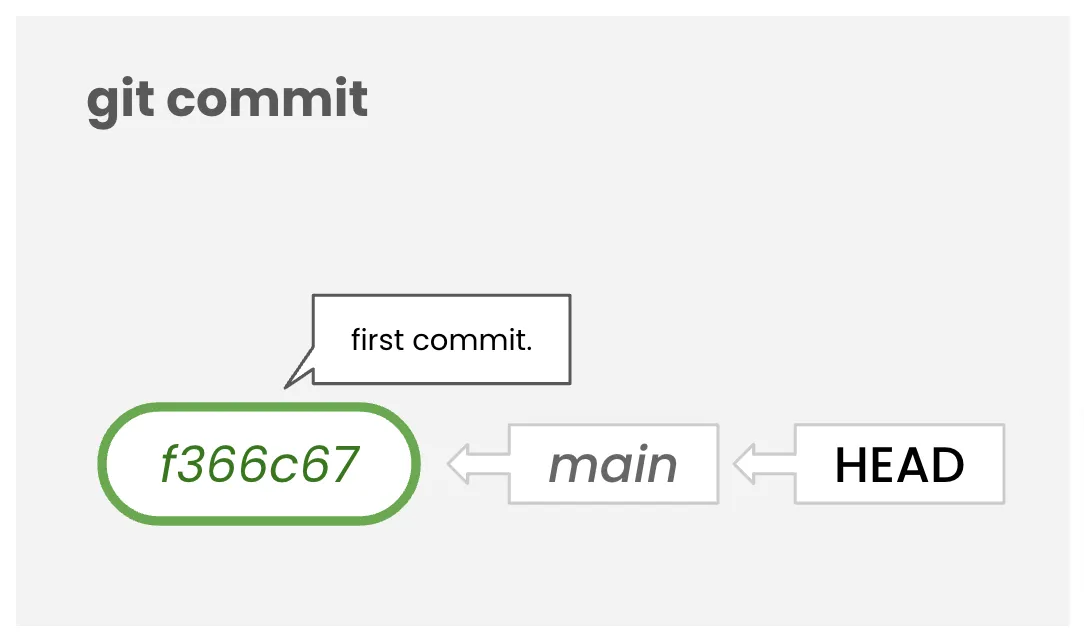
- コミットハッシュは
f366c67 git commit実行時の出力ログから1ファイル変更、1行追加されたことがわかる。- 現在HEADは、
mainブランチの最新コミットf366c67を指している。
git branch
$ git branch fix
# 現在のブランチを確認する$ git branch fix* main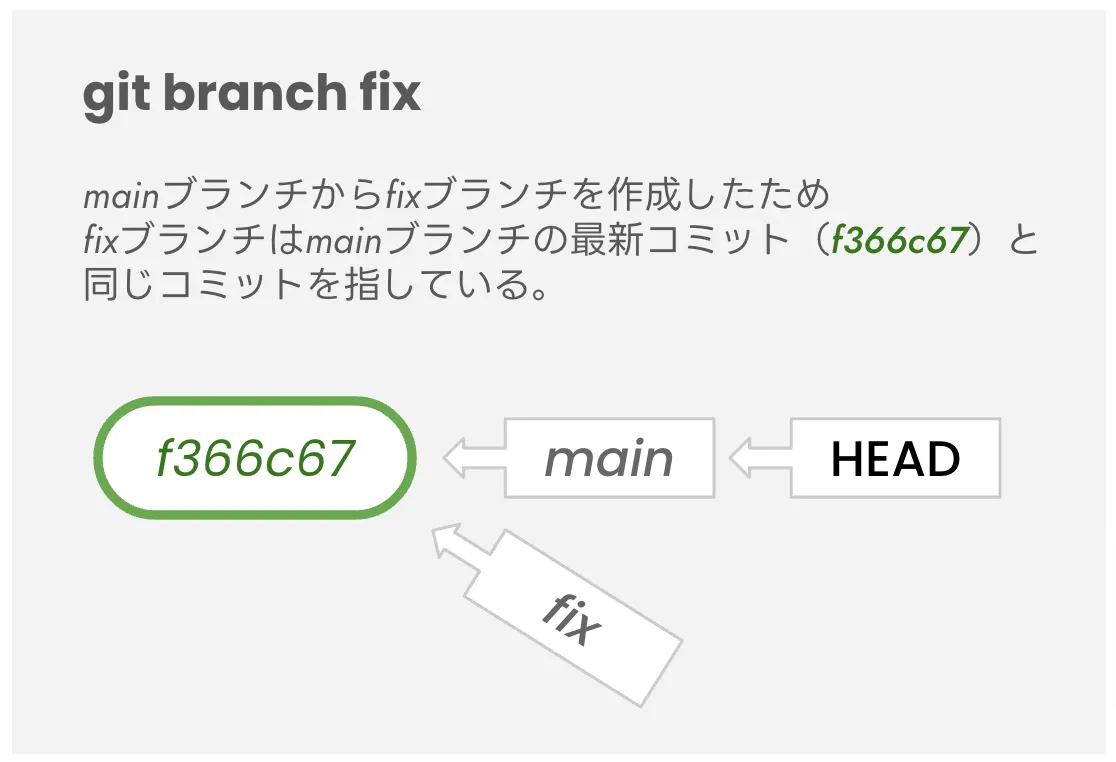
fixブランチは、mainブランチから作成されたため、現在のfixブランチの最新コミットはmainブランチの最新コミット(f366c67)と同じコミットを指している。
git checkout fix
$ git checkout fixSwitched to branch 'fix'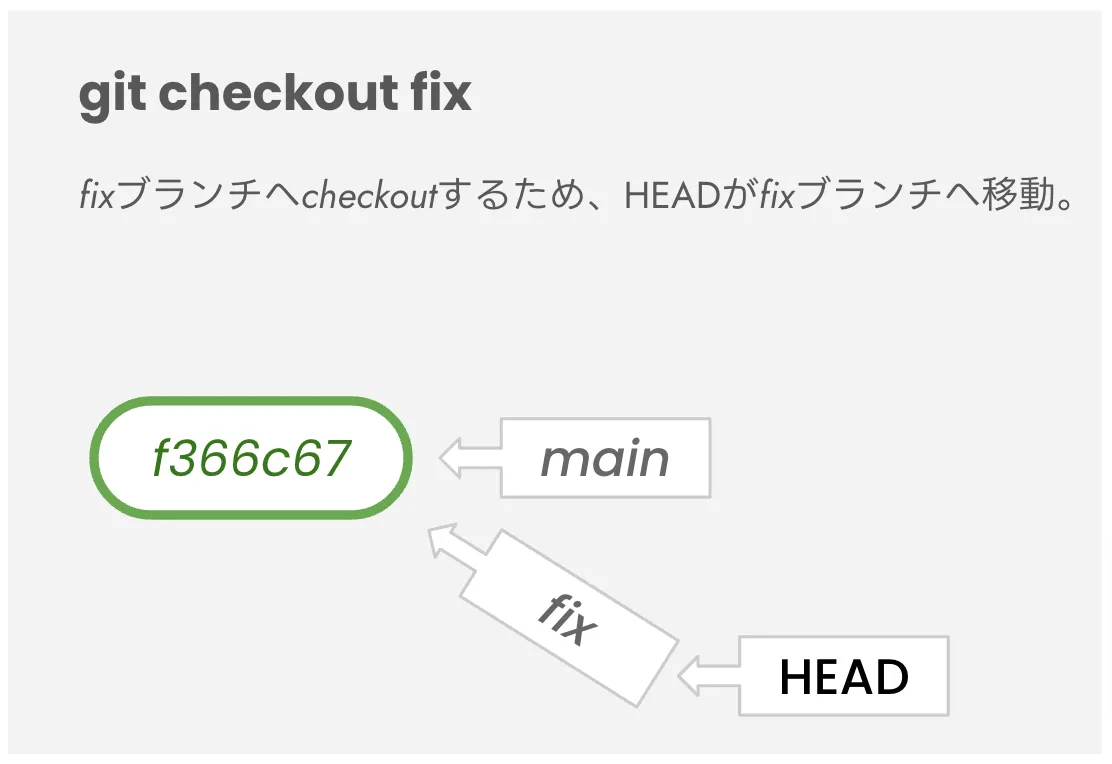
fixブランチへ切り替えるため、HEADがmainブランチからfixブランチを指している。